This article addresses a bug in the system that currently prevents users from successfully logging into the Talk2M Visualization Extension. This bug will be addressed when the Talk2M Visualization Extension goes live officially. This article also describes ways to solve this issue when it occurs.
You may experience difficulties verifying your pro Talk2M account when logging into the Talk2M Visualization Extension. Even after inputting your account credentials correctly, you may get the error “Unable to verify Talk2M account. Invalid Credentials?”.
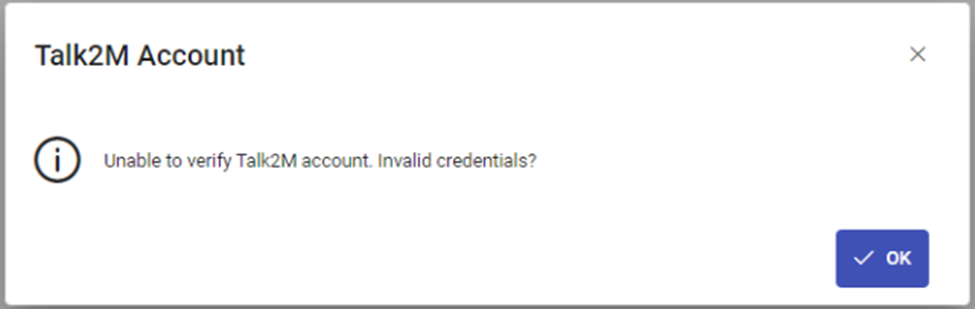
This error occurs due to two-factor authentication being enabled on the user account that you are using to login into the Talk2M Visualization Extension. Here are some ways to solve this issue:
You can easily disable the 2-factor authentication on the user account being used through eCatcher if you have administrator rights to your user account, as shown below:
Login to your Pro Talk2M account -> Users -> double click on your desired user -> Disable two-factor authentication under Security
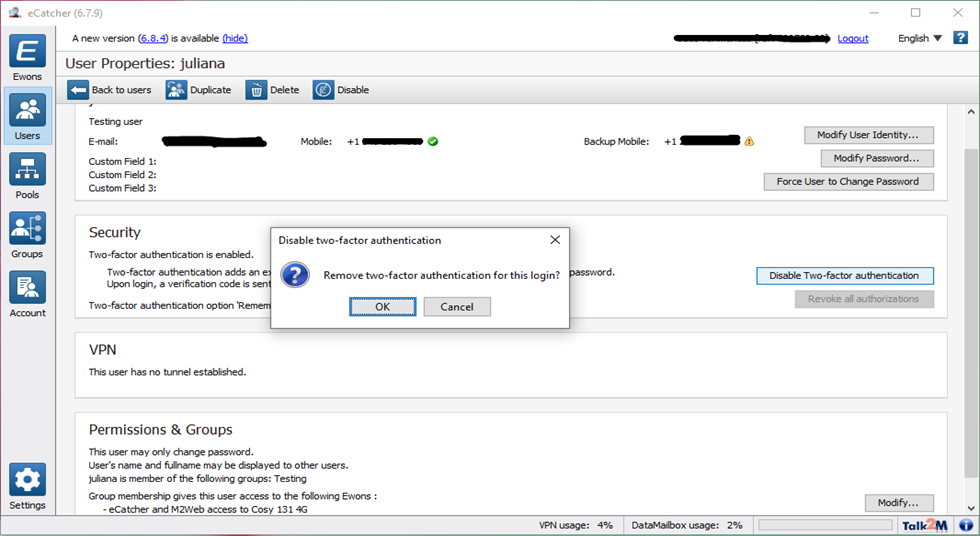
If disabling the 2-factor authentication to the current user is not a good option for you, you can easily create another user (without any privileges) to specifically login into the Talk2M Visualization Extension, and not enable the 2-factor authentication.
Another option to successfully login into the Talk2M Visualization Extension is to use the reference number of your Talk2M account, instead of the account name. When using this option, you do not need to disable the 2-factor authentication on any user.
You can find a guide on where to find your talk2m account reference number at How to Find My Talk2M Account Reference Number
You can find more information at Security Features for Talk2M Pro account.