PLEASE NOTE: Firmware update files are large and can use most if not all of a cellular monthly data plan. Performing a firmware update local to the device is recommend for these type of connections.
Article covers process for updating firmware of an Ewon Netbiter EC3xx series.
APPLICABLE PRODUCTS
Netbiter EC310, Netbiter EC350, Netbiter EC360
PRE-REQUISITES
Physical access to Netbiter or Argos with an online device.
IN THIS ARTICLE
Updating through Argos
- Log into your account at https://www.netbiter.net/
- Once logged in go to Management>All Systems>Select Device>Firmware
- Select the firmware from the drop down list
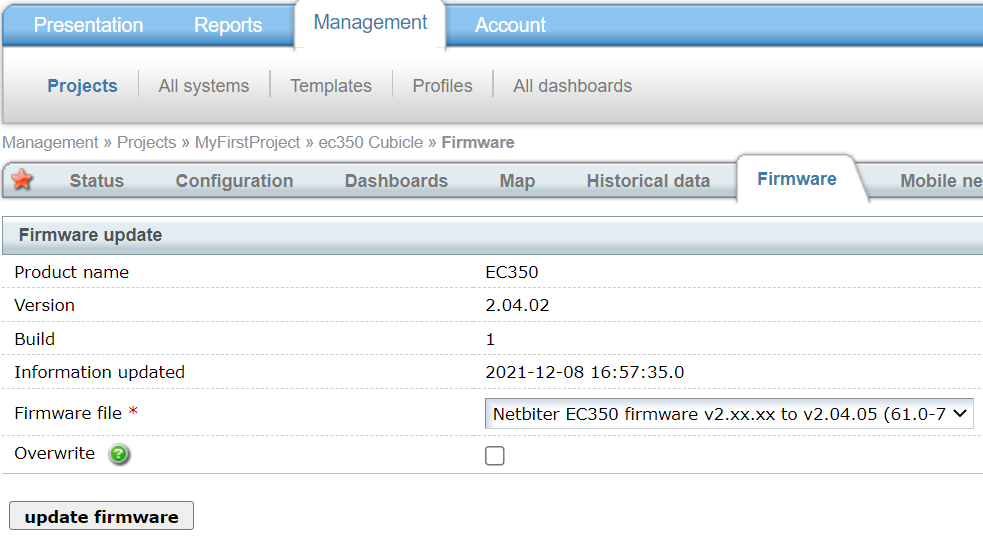
Updating via Local Interface
Connect the USB cable between a computer and the Netbiter EC360. After the device driver is installed, a virtual network card will automatically be created (This might take a few minutes). If the device driver software has not been successfully installed, you will need to do so:
- Go to https://www.netbiter.com/support/file-doc-downloads/netbiter-EC360 and scroll down to ‘Software’.
- Download ‘Netbiter EC300-series - USB Driver’. Extract these files, go to your Device Manager and find ‘USB Ethernet/RNDIS Gadget’. Right click that and click ‘Update Driver Software’.
- Open a web browser and type into the address field the IP address 169.254.200.200.
The LAN port can also be used. Instead open a web browser and type into the address field the IP address 10.200.1.1.
A login screen will appear. The default username is admin, and the password is the activation code supplied with the unit.
- Once logged in go to Firmware tab
- Open a new window to download the latest firmware NFI file found here:
- Download the and unzip the NFI firmware and save the file to your computer.
- Return to the internal Netbiter website and go to the firmware update tab.
- Choose the file button and select the NFI firmware file you downloaded in the previous step.
- Choose the firmware update tab, add the firmware file, and click the start upgrade button
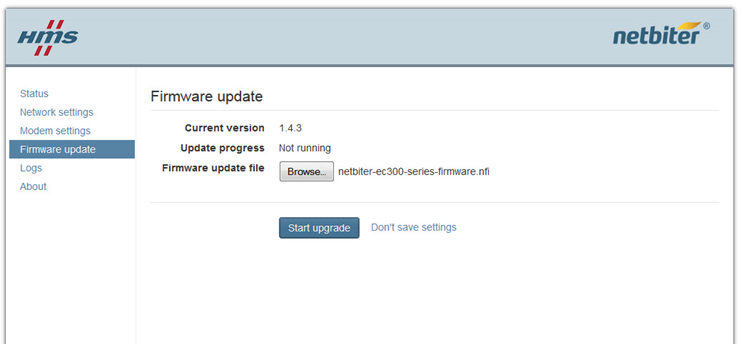
ADDITIONAL INFO (Optional)
Firmware link for ec3xx series Netbiter: https://www.netbiter.com/support/file-doc-downloads/netbiter-ec350
